
Google has introduced Cloud Workstations as part of its Cloud Next online event, competing with other online developer environments like GitPod, GitHub Codespaces, or Microsoft DevBoxes.
The new service, now in preview, is a VM on Google’s cloud but with no GUI desktop, being designed for access via a web browser or SSH terminal. The company is emphasizing integration with JetBrains IDEs, but the default image uses Microsoft’s open source Code-OSS, better known by the name of its official distribution, Visual Studio Code (VS Code).
Interest in remote development environments has increased in the last few years, accelerated by the drive towards remote working. L’Oréal cloud architect Antoine Castex said at Cloud Next that advantages of remote development include a consistent development environment, security, licensing simplicity, and removing a single point of failure, the developer’s laptop.
Cloud Workstations can be within a corporate VPC (Virtual Private Cloud) on Google’s platform with control over the ingress and egress of data. They also integrate with another new project introduced at Cloud Next, Software Delivery Shield, with provides open source packages “verified and tested by Google,” as an alternative to trusting packages downloaded from a variety of public repositories.
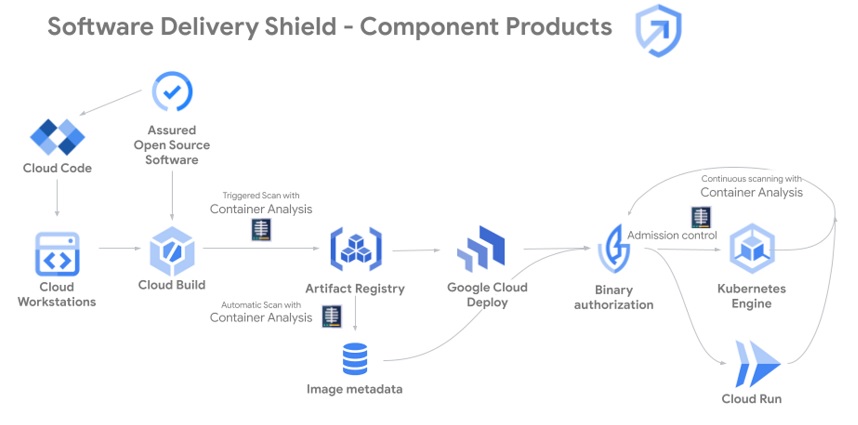
A Cloud Workstation is based on a container image which can be run up quickly, either using one of Google’s pre-configured images, or customized by an organization.
“You can also start your own container image or use external container images, as long as they are Linux-based,” say the docs. They are designed to be ephemeral. “Workstations run on ephemeral Compute Engine VMs that are deleted when the workstations are stopped, at which point all workstation runtime data is deleted with the VM,” the docs confirm. There is also an option for a persistent home directory.
Pricing is based on standard Google Compute Engine fees, plus a “workstation management fee” of $0.05 per vCPU/hour, and a further control plane fee of $0.20 per hour. During preview, only the Compute Engine fees apply.
Despite the name though, Google Cloud Workstations are designed as a hybrid offering. The base configuration is to code in a web browser, running Code-OSS, rather than the full remote experience of something like Microsoft DevBoxes. JetBrains developer advocate Matt Ellis made a point at Cloud Next that this is not a remote desktop, noting that “remote desktop solutions require a full round trip for every keypress.” The JetBrains concept is that the IDE runs locally, though most of its capabilities run on the remote machine, thanks to a piece called JetBrains Gateway.
The tie-up with JetBrains means that the only prefigured IDEs are Microsoft’s Code-OSS or JetBrains IDEs such as IntelliJ IDEA, PyCharm, CLion, PhpStorm and Rider. One does get the sense that Google is aiming to offer an alternative developer ecosystem to Microsoft and GitHub; yet the popularity of VS Code makes it hard to avoid. Although the browser version in a Cloud Workstation is Code – OSS, VS Code itself can also be used via its support for remote development over SSH. There is some advantage to using VS Code rather than Code-OSS, because it enables access to the official VS Code extension marketplace, rather than the smaller Open VSX Registry which supports “VS Code Compatible Editors.”
