
Microsoft’s Build developer event kicks off today, with a heavy focus on AI including Copilots for Windows 11 and a bunch of other products. The company is also revamping its analytics platform under the new name Microsoft Fabric; and yes, that will have a Copilot too.
The first Copilot was developed by Microsoft-owned GitHub to provide coding assistance to developers. Despite concerns over regurgitated copyright code GitHub Copilot is a popular feature, causing the company to roll out the concept of AI assistance with complex tasks to other products and services, including Microsoft 365, Dynamics 365, Microsoft Viva and Microsoft Security.
Now we can add Windows 11 to the list. “Windows is the first PC platform to provide centralized AI assistance for customers,” said Panos Panay, Microsoft Chief Product Officer, in a post today. Coming in preview next month, users will get a sidebar with which they can “not only copy and paste, but ask Windows Copilot to rewrite, summarise or explain your content.” The tool will also answer questions in the same manner as Bing Chat.
Additionally, Copilots are on the way for Power BI (visual data analytics), Power Pages (rapid build websites) and for a new analytics platform called Microsoft Fabric – nothing whatever to do with the existing Azure Service Fabric – which Arun Ulagaratchagan, Azure Data Corporate VP, called “an end-to-end, unified analytics platform”, though many of its constituent parts are already familiar.

Microsoft Fabric uses a virtualized data lake called OneLake, which is built on the existing Azure Data Lake Storage Gen 2 but adds shortcuts to data in AWS S3 and soon, Google Storage. There are 7 core workloads in Microsoft Fabric: Data Factory (connectors), Synapse Data Engineering (authoring for Apache Spark), Synapse Data Science (build AI models), Synapse Data Warehousing, Synapse Real Time Analytics, Power BI, and Data Activator (monitoring data and triggering notifications and events). Copilot in Microsoft Fabric will enable users to “use conversational language to create dataflows and data pipelines, generate code and entire functions, build machine learning models, or visualize results,” said Ulagaratchagan.
The developer angle here, aside from being potential users, is that they can build plugins for Microsoft’s various Copilots or even create their own. At Build, the company said it will adopt the same plugin standard that OpenAI (whose technology underpins many of Microsoft’s AI offerings) has introduced for ChatGPT, improving interoperability. Plugins add interaction with APIs from other services including internal corporate data. Will there be just one plugin model then? No. At Build Microsoft introduced three types of plugin for Microsoft 365 Copilot, these being ChatGPT plugins, Teams message extensions, and Power Platform connectors. Devs wanting to try this out are invited to join an early access program.
Windows for developers: Dev Drive, Dev Home and Dev Boxes
Build also sees new developers features added to Windows. Dev Drive is a new type of storage volume based on the Resilient File System (ReFS), a successor to NTFS which has been around for years but remains uncommon. Using Dev Drive, Panay said, will improve build times by up to 30 percent. There is also a new “performance mode” for Microsoft Defender for Antivirus, which presumably reduces its file inspection activity temporarily. Choosing his words carefully, Panay said performance mode is “more secure for your workloads than folder or process exclusion” and that it balances security with performance.
There is also a new open source developer app called Dev Home which will assist with configuring libraries, monitoring GitHub repositories, and setting up a Dev Drive.
Another handy feature coming to Windows is native support for tar, 7-zip, rar, gz and other archive formats, thanks to the open source libarchive project.
The Microsoft Store is to get an “AI Hub” to bring together apps that have an AI flavor.
The Azure Dev Box is a virtual machine designed as developer workstation, first previewed in August 2022. Microsoft now has “more than 9,500 engineers using one or more dev boxes,” according to Anthony Cangialosi, Group Product Manager, Developer Division, in a post today. Dev Boxes will be made generally available in July, Microsoft said at Build. The configurations on offer will be more powerful than in preview, now including 16 cores and 64GB RAM, or 32 cores and 128 GB RAM. A 2TB SSD will be available. A Dev Box is an expensive VM but can be shut down overnight to save cost. 8 and 16 core Dev Boxes will get a hibernate option, to avoid having to reopen tools. Visual Studio, from version 17.7 on, is getting new features that will optimize it for Dev Boxes. Coming in preview is a configuration as code option for Dev Boxes, including tools and source code.
Edge for Business introduced, along with new developer features
Microsoft’s Edge browser is getting a makeover, including a new more rounded user interface, and a new personality called Microsoft Edge for Business. “Microsoft Edge for Business is planned to be the standard browser experience for organizations, activated by an Azure Active Directory (AAD) login,” said Lindsay Kubasik, Group Product Manager, Edge Enterprise, in a post today. Needless to say, Microsoft 365 Copilot will be integrated into Edge, a feature now in preview.
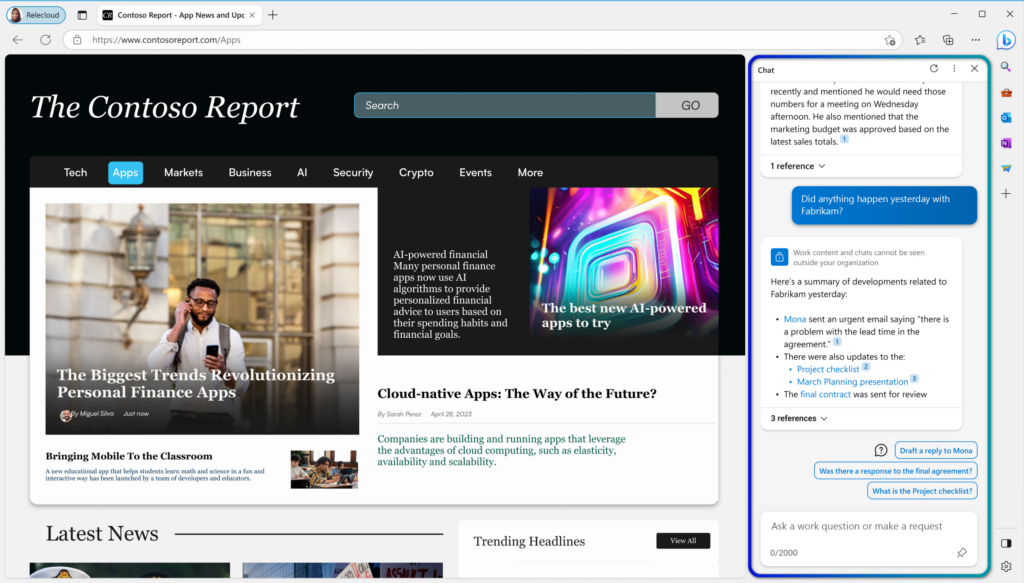
Edge for Business will open “work” web pages in a different browser window, with its own icon, and showing the organisation name. The idea is to separate work and personal browsing, so that work browsing has its own cache, storage location and security settings. How will Edge know which pages to open in which mode? “A growing set of popular sites automatically open in the personal browser window,” said Kubasic. Users can also “designate additional sites for work or personal use in settings.” The personal pages are a way for users to exclude data from enterprise sync, which works only for the work mode. It sounds messy; but Kubasic also noted that “IT maintains controls over the security and compliance posture of Microsoft Edge, whether work or personal.”
Edge can be managed by Group Policy and InTune; but it is fiddly to use. Microsoft is introducing a new Edge management service which Kubasik said will have a “simplified, intuitive UI.”
New developer features in Edge include the ability to integrate Progressive Web Applications (PWAs) into the Edge sidebar, a new Focus mode in the DevTools which provides a simplified interface, and a built in viewer for JSON (JavaScript Object Notation) data.
Other Build news
Other news from Build includes a preview of GitHub Advanced Security for Azure DevOps, including code scanning, secret scanning and dependency scanning. These features already exist for GitHub users but will now be available for Azure DevOps, which Microsoft continues to operate despite its overlap with GitHub features. The price will be the same.
Azure Kubernetes is getting some updates, including a preview of confidential containers based on the Kata Confidential Containers open source project, a preview of multi-cluster update in Azure Kubernetes Fleet Manager, and the general availability of transactable Kubernetes apps which integrate with Azure billing.
Long-term Microsoft watchers may recall the heady days of the early 2000s, when infected with enthusiasm for .NET the company rebranded everything it could think of with the .NET name, including Windows Server which became Windows .NET Server (a name that was later reverted). Today it is AI and Copilot which is everywhere, despite uncertainty over aspects including reliability, copyright, and responsible use. The company senses that it has an advantage which it is pressing as far as it is able. There is some effort towards responsibility. At Build, Microsoft introduced a feature “in development” called Media Provenance, which will use cryptography to mark and sign AI-generated content with metadata about its origin. This will come to its Microsoft Designer and Bing Image Creator products “in the coming months.”
Today’s keynote though is entitled “the era of the AI Copilot” with the responsible use aspect in danger of getting buried under a flurry of claims for new productivity advances.
