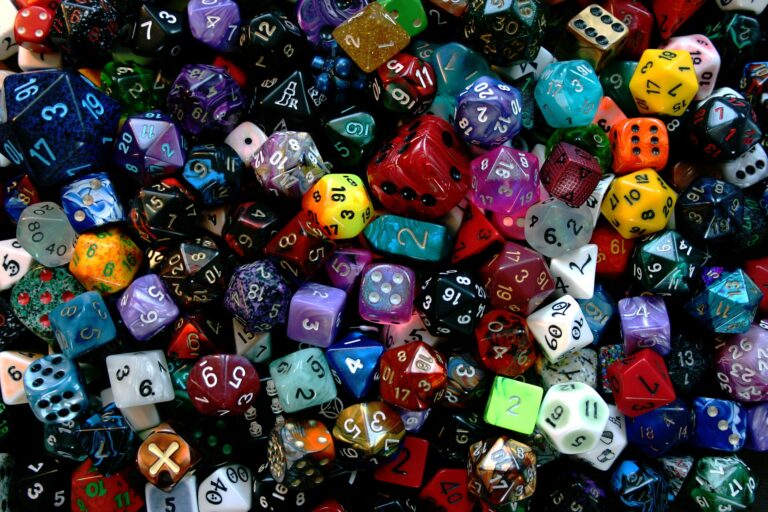
R development environment RStudio has made 1.4 available for downloading now. The latest version was released just in time for the user base’s virtual get-together today, providing data scientists with goodies like a visual markdown editor, and better support for Python and citations.
Users who have been struggling with the IDE’s layout now have the chance to set up their workbench with multiple columns. While the default remains unchanged, “Global Options” contains a “Pane Layout” option in v1.4, which lets developers add up to three source columns. In those, tabs can be opened and closed as usual, so that users can look at data while coding or have an easier time referencing other source files.
Another tool that’s meant to make using the program easier is a newly added command palette. It contains a searchable list of all the commands included in RStudio and can be activated either through the tools menu or new shortcut Ctrl + Shift + P. Since the feature is still new, it currently only uses a simple matching algorithm, coming versions however promise improvements like prioritising often used commands or complete matches.
Developers who tend to lose oversight when coding might find some help by enabling rainbow parentheses, which apparently has been a highly requested feature for years.
RStudio 1.4 is the first release featuring a visual mode for markdown documents, which can be accessed through the compass button in the top right hand corner of the IDE. Once entered, the software will style code the way it was marked, offering a sort of real-time preview to R Markdown users.
Authors of technical content will also be interested to learn that the new mode allows the embedding of code chunks, which can be run directly in the document, tables, images, and LaTeX formulas. More complex projects can be made easier to navigate by adding cross-references via the popular R package bookdown.
Data science teams using R in combination with Python for visualisation and similar purposes can now use an options pane to set the default Python version to be used in either RStudio or just the current project.
Additional options to explore Python objects or the contents of Python modules, and display matplotlib plots within the Plots pane will also be welcomed by bilingual devs.
