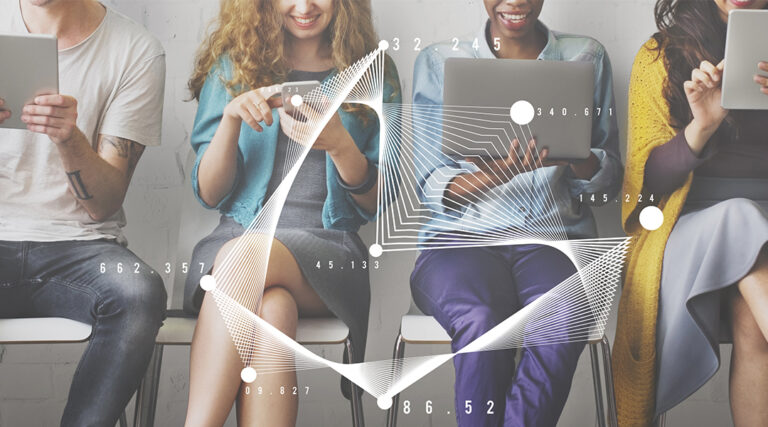
Grafana, a tool that came to popularity as a way to visualise Prometheus data, has recently hit version 6.7, providing a query history and enhancing AzureMonitor amongst other things.
This version of the monitoring and observability platform looks especially interesting to those trying to keep an eye on their Azure workloads. Grafana now includes a workspaces() function for template variable queries, which allows users to retrieve a list of workspaces belonging to an Azure subscription to make sure there’s nothing falling through the cracks.
On top of that, admins can now assign users and groups to Grafana roles straight from the Azure Portal thanks to a new OAuth integration for Active Directory. Another, enterprise-customers only, capability supports the synchronisation of Azure groups with Grafana Teams where needed.
And to make sure dashboard refreshes don’t happen too often leading to onerous system loads, min_refresh_interval is now part of the project’s Configuration, ready to restrict refresh intervals.
Teams that like to reuse their queries or need a reminder on what it is they looked into last, can take the beta version of the query history feature for a spin. It can be found under Explore and lets users for example “add queries to the Explore query editor, write comments, create and share URL links”, and “star your favorite queries”.
Grafana’s query editor has seen the addition of a project selector, allowing users to query different projects without changing the datasource.
Enterprise subscribers meanwhile have a few additional features to explore. For example, they are now free to replace the Grafana brand and logo with their own corporate identity items, and export dashboards as PDFs for easier sharing with certain stakeholders. Administrators also get more Reporting options, so they “can set the panel rendering request timeout and the maximum number of concurrent calls to the rendering service in your configuration”.
