
Microsoft has updated Visual Studio Code – its ubiquitous open source editor and development environment – to version 1.69, and revealed a goal of enabling remote coding from and to any internet-connected machine.
One of the features in the latest update is “Copy vscode.dev Link” in the File – a Share menu, which works with GitHub repositories. This generates a URL which opens that repository from any machine using the vscode.dev browser-based code editor.
The newly introduced VS Code Server, now in private preview, extends this idea so that instead of opening vscode.dev on a GitHub repository, developers can open a remote connection to their own PC, or any machine where the VS Code server is installed. Program Manager Brigit Murtaugh said that although currently the command for running the server (code-server) is different from that used to run the editor (code), the goal is a “fully unified code CLI that lets you manage both the desktop and the server”. Use of vscode.dev as an intermediary is encouraged but not essential as there is also a serve-local option – reassuring for those who would rather not use Microsoft’s servers.
Several of the most significant updates in VS Code 1.69 are off by default so a careful read of the release notes is recommended. The new 3-way merge editor, for example, must be enabled by setting git.editor to true, though the team says this will be “enabled by default in future releases.” It is an important feature, requested since 2016, and which some in the community considered an advantage of Visual Studio over VS Code.
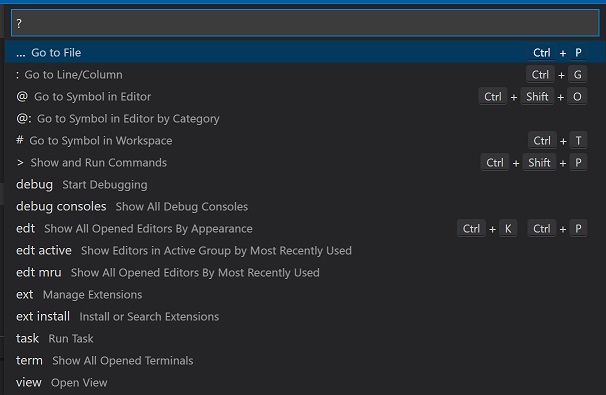
Another example is the Command Center, under development for some time, which the team now reckon is “ready to be tried.” Once enabled, the Command Center lives in the VS Code title bar and offers search for files, go back and go forward buttons, and quick access options revealed by typing.
Shell integration with PowerShell, bash and zsh is now out of preview, but again not enabled yet by default though it will be in the next version. Shell integration makes the terminal a richer environment, with colour coding, icons indicating whether or not a command succeeded, and a scroll bar with colour highlighting as in the main editor. There is also a Run Recent Command for the terminal that shows recent commans in a searchable list, though there is no keyboard shortcut for this by default. Many VS Code users spend a lot of time in the terminal and these features will make a difference, though the team warns that there are cases where shell integration will not work, particularly with more advanced setups.
A change aimed at Git users is a new Commit button in the source control panel. It is also now possible to use the full text editor to author commit messages, and this can work even if the commit command is typed in the terminal rather than by using the GUI.
Refactoring enthusiasts will like Refactoring with Preview, an editor feature which enables review of the changes that a refactor command would make. Further features and a “custom Code Action menu” are promised in future.
There is plenty more in this release, which again illustrates the fast pace of development in the VS Code world. Any complaints? A thread on Hacker News did not find much, though one dev said that “some actions like renaming or opening a file at times are bit slow on my mac.” Another said there were too many notifications, not noticing that among the 1.69 updates is a “Do not disturb” feature, which disables them with a click.
