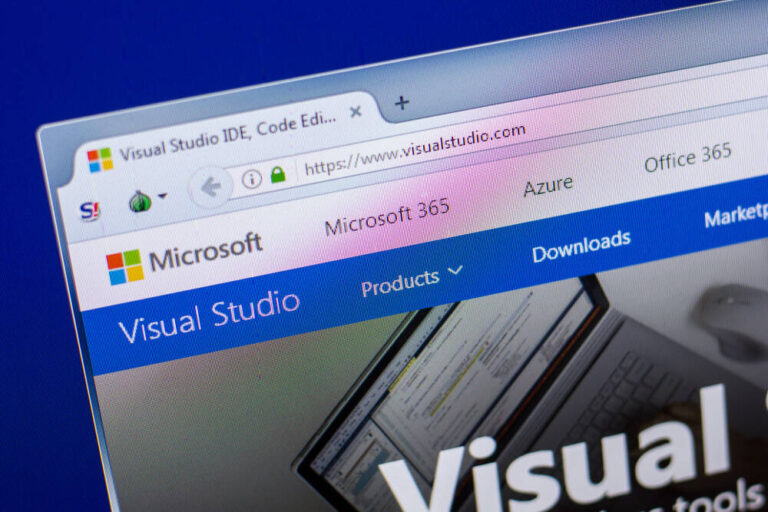
Microsoft has released preview 3 of Visual Studio 17.5, with new features including a spell checker for comments, “intent-based suggestions”, and a rich Markdown editor by default, though developers remain impatient for other improvements.
Intent-based suggestions “uses Machine Learning algorithms to understand the context of your code and suggests relevant changes based on the changes you are making,” according to the post from Group Product Manager Anthony Cangialosi. It is a small example of a key trend in today’s developer tools: AI-assisted programming. GitHub Copilot made a splash last year, and this year there will be plenty more. Someone has already made an OpenAI GPT3 extension called CodeGPT for Visual Studio Code, that will generate code in response to questions.
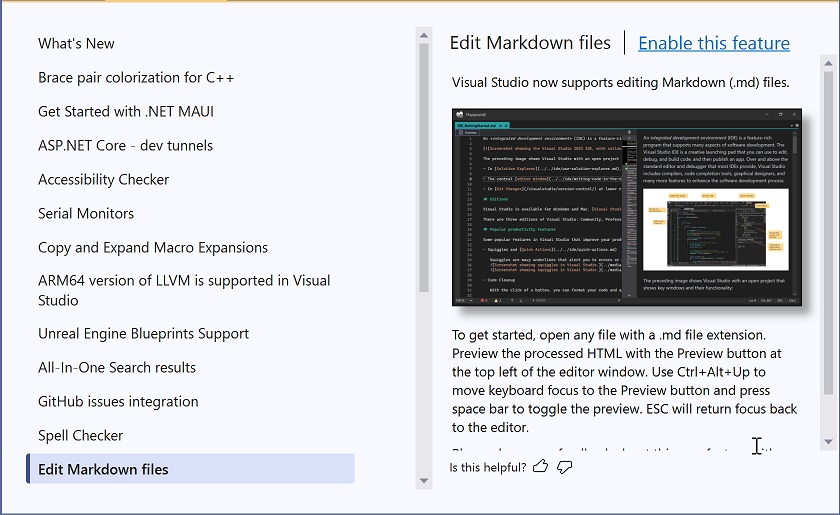
Another new feature is a spell checker because, says Cangialosi, “a misspelled word can be embarrassing.” The checker can work in comments and also in code, and when correcting an identifier, the checker will apply a refactoring to rename all instances. Initial users have complained though that it is not smart enough yet. “It doesn’t recognize language keywords as nullptr, wchar_t etc,” said one.
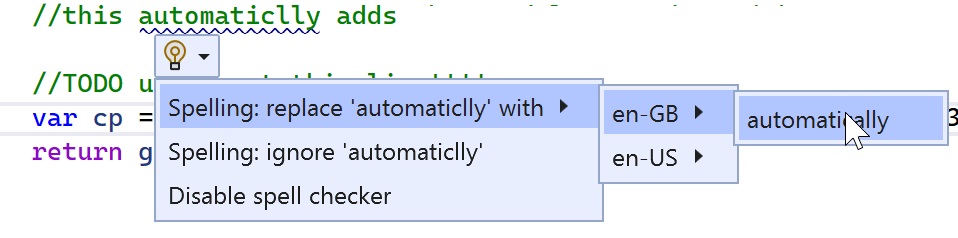
A Markdown editor first shown in preview 2 is now the default for Markdown files. This supports semantic coloring in the editor, a preview pane, and also the new spell checker.
The popular brace pair colorization, invaluable for seeing where a brace is missing or perhaps superfluous in code with deep nesting, has come for C++. There is already a Rainbow Braces extension but it appears that Microsoft intends to build the feature into the core product. The current feature is only for C++, but according to the post, “we are also working on brace pair colorization for C#.” It is of course already built into Visual Studio Code.
A handy feature for those developing projects in containers is the ability to open the Dev Container in the terminal via a right-click menu.
Some work has been done on performance, with the highlight being a Build Acceleration feature for .NET that can reuse existing files and can reduce build times by “as much as 80%”, according to Cangialosi.
While these are handy features, developers would like to see more substantial improvements. “What about a decent designer for .NET MAUI?” said one, soon joined by others asking for a designer for WinUI 3, as requested here since September 2021.
