
Microsoft has reached general availability with Dev Box, a pre-configured remote desktop for developers, but with both VM and licensing costs it is a pricey option.
A Dev Box is an Azure VM with key applications pre-installed, including Visual Studio 2022 Pro or Enterprise, VS Code, Git for Windows, GitHub CLI, Azure CLI, Azure PowerShell, Hyper-V hypervisor, and Windows Subsystem for Linux. Customers can also use this as a base image for business-specific customization, with code-based configuration via YAML files that can be managed in a repository. Images start at 8 vCPU, 32GB RAM and 256 GB storage, rising to a maximum of 32 vCPU, 128GB RAM and 20148 GB storage.
Prices start at $138.20 per month for the base option, up to $628.80 for the highest spec, though that is before adding monthly storage from $19.00 up to $152, and licensing which also comes extra. Users must be licensed for Windows 10 or 11 Enterprise, Microsoft Endpoint Manager, and Azure Active Directory P1. These can be obtained independently, or are included in licenses such as Microsoft 365 E3 or E5, or Microsoft 365 Business Premium. When configuring a Dev Box in the Azure portal, administrator agree terms that state “By clicking Create, I acknowledge that I or the company I work for is licensed to use this software under a volume licensing agreement with Microsoft.”
Developers who do not need a Dev Box running all the time can opt for hourly pricing, hibernating the box when not in use. That said, using the Dev Box for between 90 and 180 hours (depending on configuration) will hit the capped monthly price so the hourly pricing will only benefit occasional users. “When a Dev Box’s total cost (including its monthly storage and hourly compute) reaches the level of the max monthly price of that instance for that month, billing will automatically stop for that Dev Box instance,” the docs explain. Storage and licensing costs are same regardless of usage.
According to principal group program manger Anthony Cangialosi, the “flexible pricing” has been adopted to meet the needs of “administrators that wanted to pay a standardized monthly cost for full-time usage.”
Microsoft suggests using more than one Dev Box. “Create dev boxes to experiment on a proof of concept, keep your projects separate, and set up parallel tasks across multiple dev boxes to avoid bogging down your primary environment,” it says.
Dev Box will make most sense for enterprises that already have Microsoft 365 licenses in place, and which are developing Azure-based solutions. Developing on a remote desktop has several advantages, including security and compliance, ability to roll out standard developer VM images easily, and flexibility for developers who can work remotely or in the office without friction.
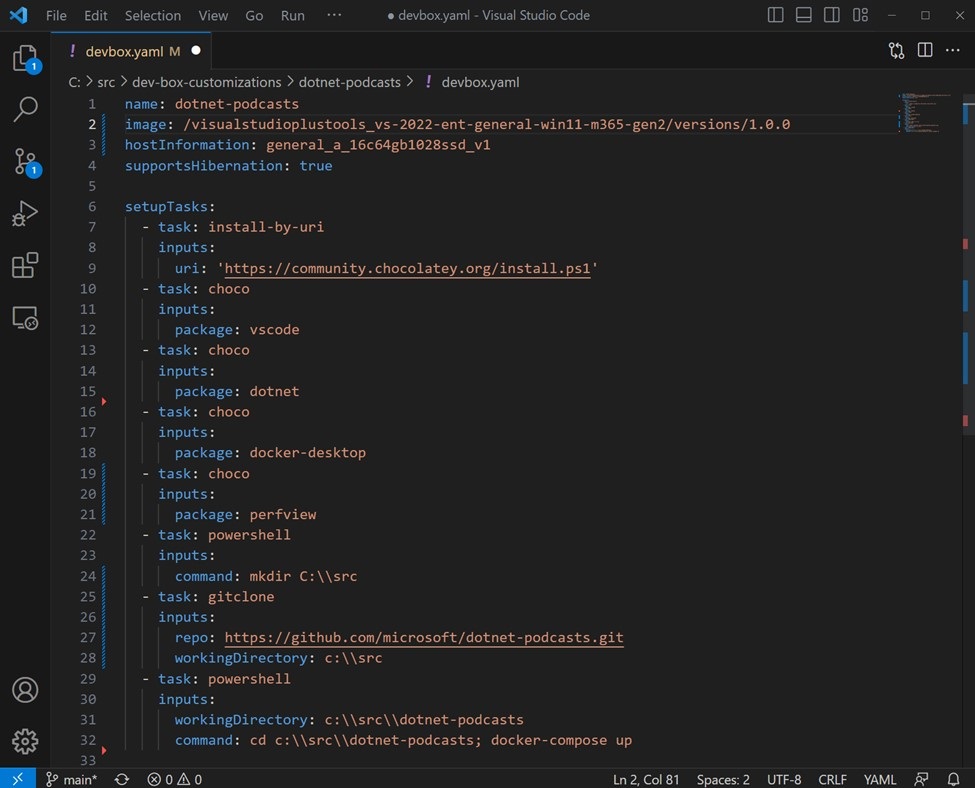
Microsoft itself is a keen early adopter according to Cangialosi, who said that there are “more than 10,000 engineers using Dev Box at Microsoft.”
Visual Studio has been modified to work smoothly in Dev Box, including automatic sign-in to Visual Studio using the same account as the Dev Box, and integration of Git Credential Manager with the Windows Web Account Manager. The integration requires Visual Studio 2022 17.7 or higher, currently in preview. Coming soon is Dev Drive, using the ReFS (Resilient File System) instead of NTFS, which potentially improves the performance of disk-bound operations by around 25 percent.
Why Dev Boxes? The advantages of remote development are real, but so too are the downsides, including cost and some lack of flexibility and higher friction compared to developing on a local PC. There is a benefit for Microsoft in that developers are guided towards a Microsoft and Azure-centric development environment. The package is less appealing for independent developers and smaller businesses, who can get much of the benefit of remote development from more cost-effective options, not least GitHub Codespaces which starts at $0.18 per hour, though it is not an exact equivalent because this is a remote development environment rather than a full remote desktop.
