
A new feature of the Visual Studio installer, the automatic install of “recommended” components even when not specifically selected by the developer, has prompted objections from the coding community.
A post by Microsoft principal program manager Mark Downie explains that “as new technologies emerge, we integrate new components to enhance your software development experience. Some of these components will be recommended additions to the workloads you’ve already installed. So, to streamline your update experience, starting with 17.10 preview 1, Visual Studio will automatically install these new recommended components when you update Visual Studio.”
The setting can be turned off but is on by default. A confusing aspect is that the setting is part of the newly updated Visual Studio Installer and also appears for earlier versions of the product, despite Downie stating that it only applies to version 17.10.
The Windows-only Visual Studio IDE is a huge product and few developers attempt to install every possible component. The Visual Studio Installer is a separate application and allows users to select the components they require. Components are grouped into “workloads” such as ASP.NET and web development, or Mobile, where each workload offers both essential and optional components. It is also possible to select individual components outside workloads.
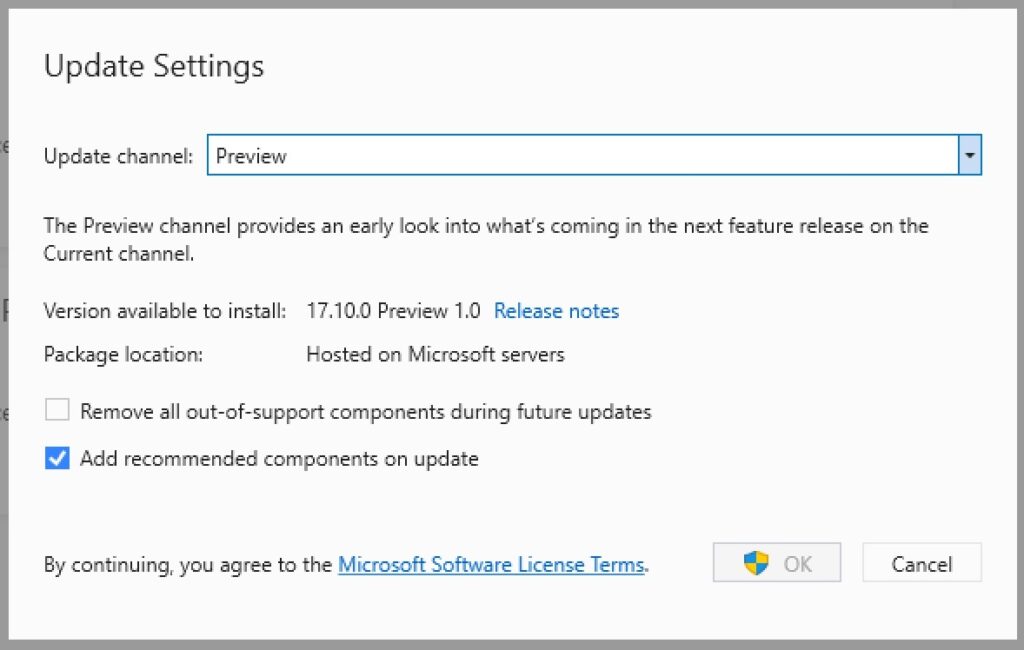
The wording of Downie’s post is imprecise, giving no details of in what circumstances a component becomes “recommended.” The setting to disable the feature is also somewhat buried. Users have to click a “More” button by the version of Visual Studio they are updating, and then select Update Settings.
The reaction so far has been negative. “This is a mistake and seems like a marketing way of getting new stuff installed,” said one comment, “I’m fine seeing a list of ‘recommended’ stuff but it shouldn’t be auto-installed”; and another urged Microsoft to “please reconsider this.”
Issues raised include potential bloat of Visual Studio with unwanted features; breaking a carefully configured developer setup; or introducing security risks. Some components come with a lot of dependencies, an example being the MAUI (Multi-platform App UI) mobile tools which by default brings with it the huge Android SDK, that has many further dependencies. One presumes that such a thing would never become an auto-install recommendation but it is not clear.
Although Visual Studio is a paid-for product in its Professional and higher versions, it also has a marketing role, pointing developers towards deployment to the Azure cloud platform. The company’s investment in the Aspire cloud framework, which features large in future plans for .NET libraries and tooling, is an example, since it is designed for deployment to Azure Container Apps or Azure Kubernetes Service, and one could easily imagine Microsoft adding the Aspire SDK automatically for ASP.NET developers.
