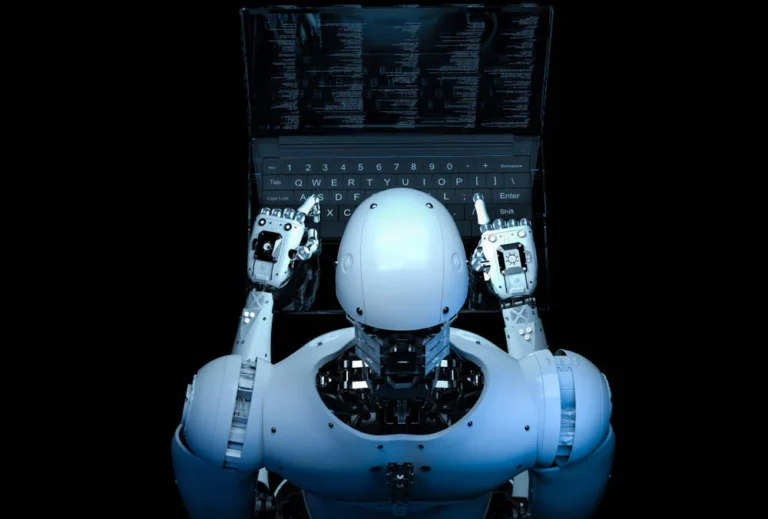
Netlify has introduced AI-assisted deployment to its hosting platform. The feature analyzes deployment failures and suggests fixes, the idea being to reduce the time it takes to resolve problems.
The feature is a black box from the developer perspective – which is why there is little documentation or details to report.
Matt Biilmann, CEO and co-founder of Netlify, said that troubleshooting build failures when deploying to Netlify, often via a linked GitHub repository, was frustrating for developers. “You trawl through the logs, try to find out what’s wrong, look up different resources. But what if you didn’t have to? … that’s what we’re launching today.”
The company enabled the feature for us to try. We were given a simple demo app built with create-react-app (no longer recommended by the React team) that is running on Netlify. We made a change to the code, pushed it to GitHub, but the deployment failed. A “Why did it fail” button appeared in the Netlify dashboard, and clicking it invited us to enable “solution suggestions” which “uses generative AI to analyze and diagnose these failures.”
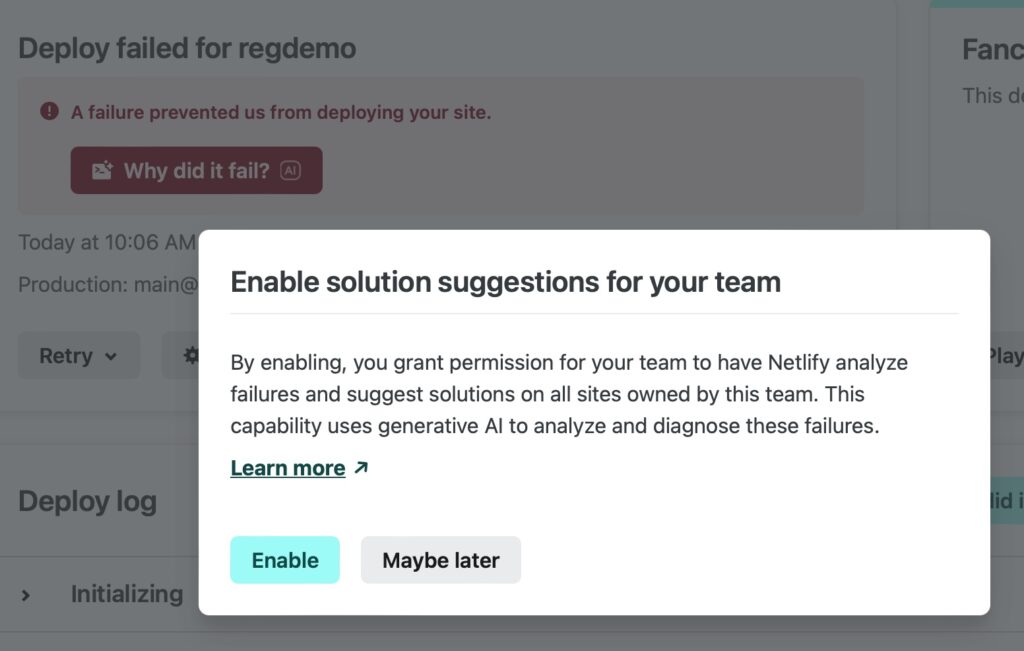
Once enabled, the AI generated a diagnosis. The build failed with a git error, it said, which “commonly occurs when the main branch is not named ‘main’ in the Git repository.” The dialog also warned that the AI “may not always understand the full context or produce a reliable, accurate answer.”
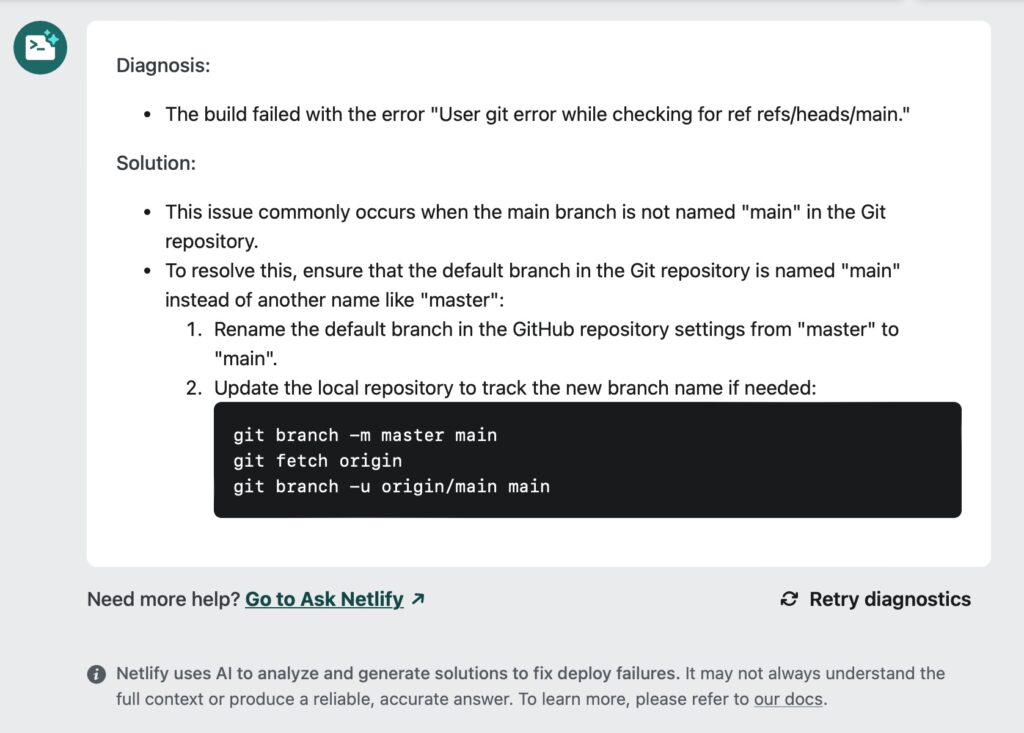
The AI was half right, though our main branch is already called “main”. The problem was insufficient permissions in GitHub, easily spotted in the logs. We fixed this and tried again. The deployment still failed because it said the application required a higher version of Node.js; yet we could build and run it fine locally. Again the AI was half right. The application, which we had updated to use the latest available react-scripts, was already configured for Node.js 18.
What the AI did not say was that the configuration in Netlify Dependency Management for the project had to be updated. This is in Site Configuration – Build & Deploy – Dependency management. We updated it to Node.js 18.x and got a successful deployment.
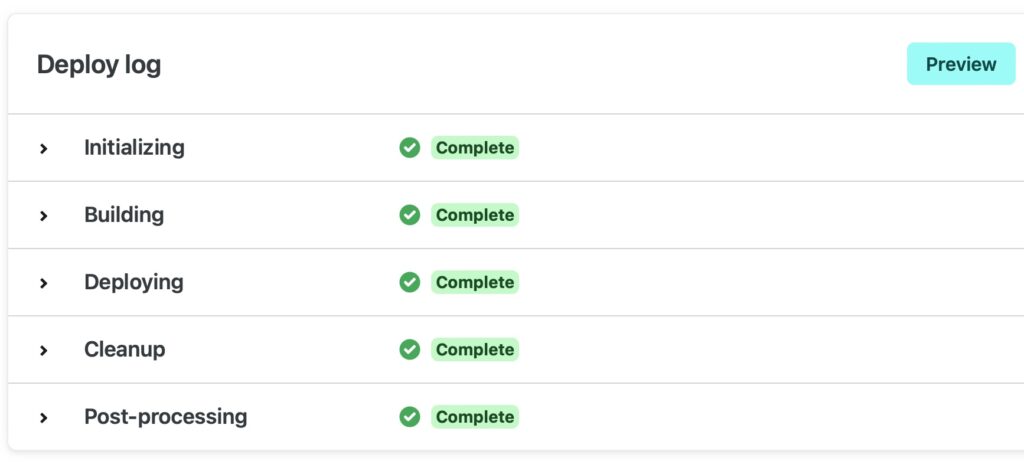
It is difficult to extrapolate from a trivial demo to a production application to assess the usefulness is this new feature, though two things are likely true: It will help some of the time but not always; and it will improve. Developers are no worse off, provided that they understand that AI is best effort and not always reliable.
Netlify is one of many to add AI features to its platform. Rival Vercel has the v0 tool which will build a user interface with AI, and a week ago introduced its AI SDK 3.0, which provides some of the technology behind v0 to developers for their own AI applications – though currently oriented towards the OpenAI APIs.
